The capture payment request resource endpoint captures the loan previously reserved during the payment-request creation. When you capture part or the complete order, finmid will disburse payments to the sellers via SEPA Credit Transfer.
The line item status for the captured item changes to the CAPTURED state.
The payment request status, on capture, will change to PROCESSING for partial order captures and PENDING_REPAYMENT when the total order is captured, and all seller payments for the payment request have been successfully processed.
For capturing a payment request you'll need 3 things:
- Payment request ID specified on creation.
- Payment request invoice number as well as line item delivery addresses must be populated. This can be done either during payment request creation, or on update of payment request or line item.
- Order line items - optional values, can be provided to specify which line item(s) should be captured.
Do note that if you have provided a value for invoice_due_date, then the repayment date for the payment request will be set to the invoice due date. If it is not provided, then the payment request repayment date will be set to the date of capture + repayment_term_days.