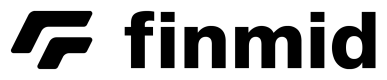post
https://sandbox.finmid.com/api/v2/b2b-payments/payment-requests
The create payment request resource endpoint creates a loan and reserves the specified order amount. This process is called authorisations. When you authorise, finmid will generate a unique id that you'll use to reference the transaction moving forward.
For creating a new payment request, you need the following things:
- Create a new ID for this payment request (we recommend using the invoice number),
- Choose repayment term days,
- Buyer's ID specified on creation,
- Seller ID
- Total order amount.
- (Optional) Invoice due date, which can be added now, or via the update endpoint.
Invoice Number
Invoice number is optional upon payment request creation. However, it must be provided prior to capturing the payment request. Invoice number can be provided via the Update Payment Request endpoint