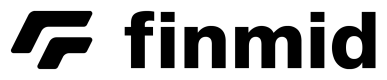The payout payment request endpoint triggers a payment to the seller associated with the loan initially reserved during the creation of the payment request. As soon as a payout is created, the payment is processed immediately through finmid. After a payout is created, the payment request status will change to PROCESSING if the payment request amount is only partially paid. Once the max payout amount is fully paid out, the status will then change to PENDING_REPAYMENT. To create a payout for a certain payment request, you'll need four things:
- The payment request ID specified during creation.
- The Payout ID, a unique identifier within the payment request of your choice for this payout.
- The payout type, which can be PERCENTAGE, AMOUNT, or MAX.
- The payout value, which is related to the payout type and is only required for percentage and amount types. For instance, if the payout type is percentage and the value is 50, then 50% of the payment request will be paid out. The payout response body includes:
-
Gross amount: This is the total amount of the payout relative to the payment request including fees.
-
Net amount: This is the amount the seller actually receives, calculated as the gross amount minus fees.
-
Status: This reflects the state of the seller's payment, with three possible statuses:
PENDING,PAID_OUT, andREJECTED.