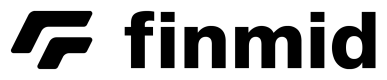Setup with GoDaddy Domain Registrar
This setup guide is only for domains that use GoDaddy as their domain registrar.
-
Login to your GoDaddy account.
-
Click on your profile and click on Account -> My Products.
-
Click on the domain you want to create a subdomain delegation for.
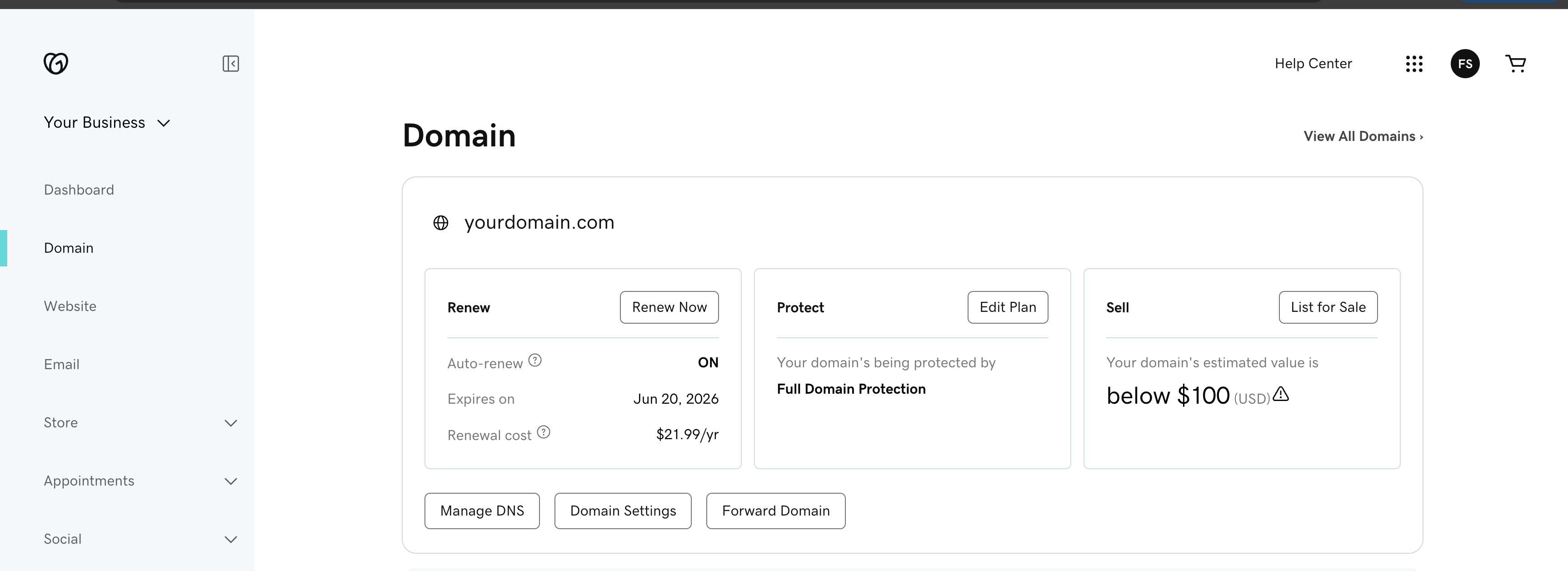
-
Click on the Manage DNS.
-
Click on Add New Record.
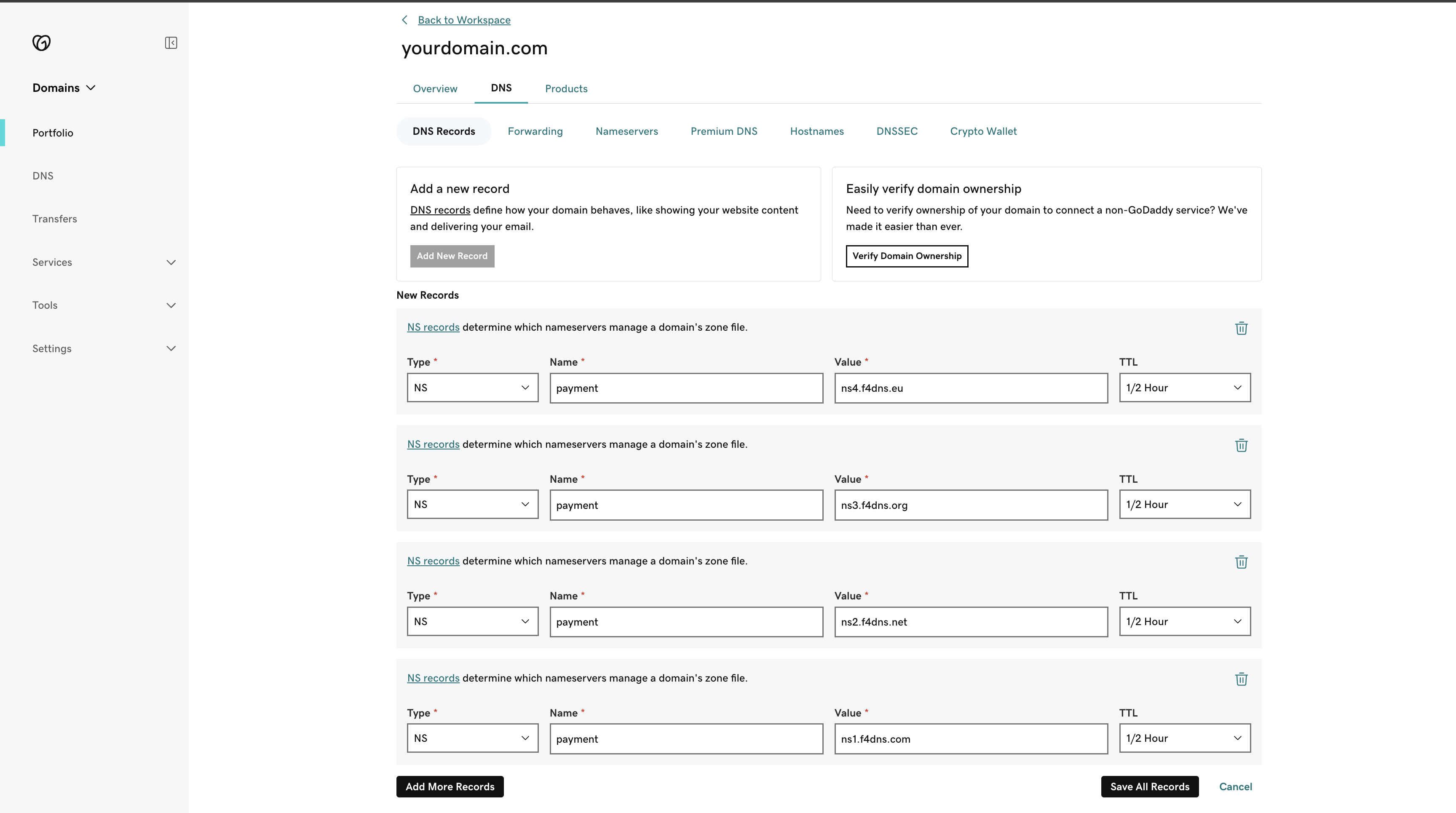
Updated 3 months ago