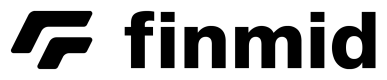Domain Delegation
What is Domain Delegation?
Domain delegation is the process of configuring the DNS settings by a parent domain to indicate to DNS resolver that the child domain is managed by a different set of DNS servers.
Domain delegation allows finmid to operate as a white label solution to provide the best possible experience to your customers. finmid uses the delegated domain for different purposes but mainly during customer interaction when sending out mails like payment reminders or other types of notifications.
By this definition, finmid will manage your child domain which you delegated to us by providing you with the set of nameservers. The nameservers we provide to you will be added as an NS record for the delegated domain in your DNS setting.
A domain, for example child.example.com is delegated to finmid by adding DNS records to the parent domain example.com. You keep full control of the parent domain, finmid is only allowed to control the delegated child domain. This can be reverted at any time by simply removing the delegating DNS records you control and set up initially in the parent domain.
Steps to delegate a domain
-
Select the domain (or subdomain) you would like to delegate to us. Our team will help you find the right name for the domain (e.g., payments.example.com).
To delegate the selected domain to finmid, add the following NS records to the DNS zone of your parent domain. For example, if you own
example.comand you would like to delegatepayments.example.com, add the following DNS records to theexample.comDNS server zone.NS payments.example.com ns1.f4dns.com TTL 3600 NS payments.example.com ns2.f4dns.net TTL 3600 NS payments.example.com ns3.f4dns.org TTL 3600 NS payments.example.com ns4.f4dns.eu TTL 3600Please reach out to your IT team to roll out these changes. You can contact us any time if you have additional questions about the process.
-
Please notify finmid after you have made the above changes. DNS propagation takes up to 48h until it is updated globally. finmid will take care of verifying the setup and will reach out to you in case of configuration issues.
-
Please note that changes will only take effect after the TTL of the previous changes has expired.
References:
Setup with GoDaddy Domain Registrar
Setup with Amazon Domain Registrar
Updated 3 months ago